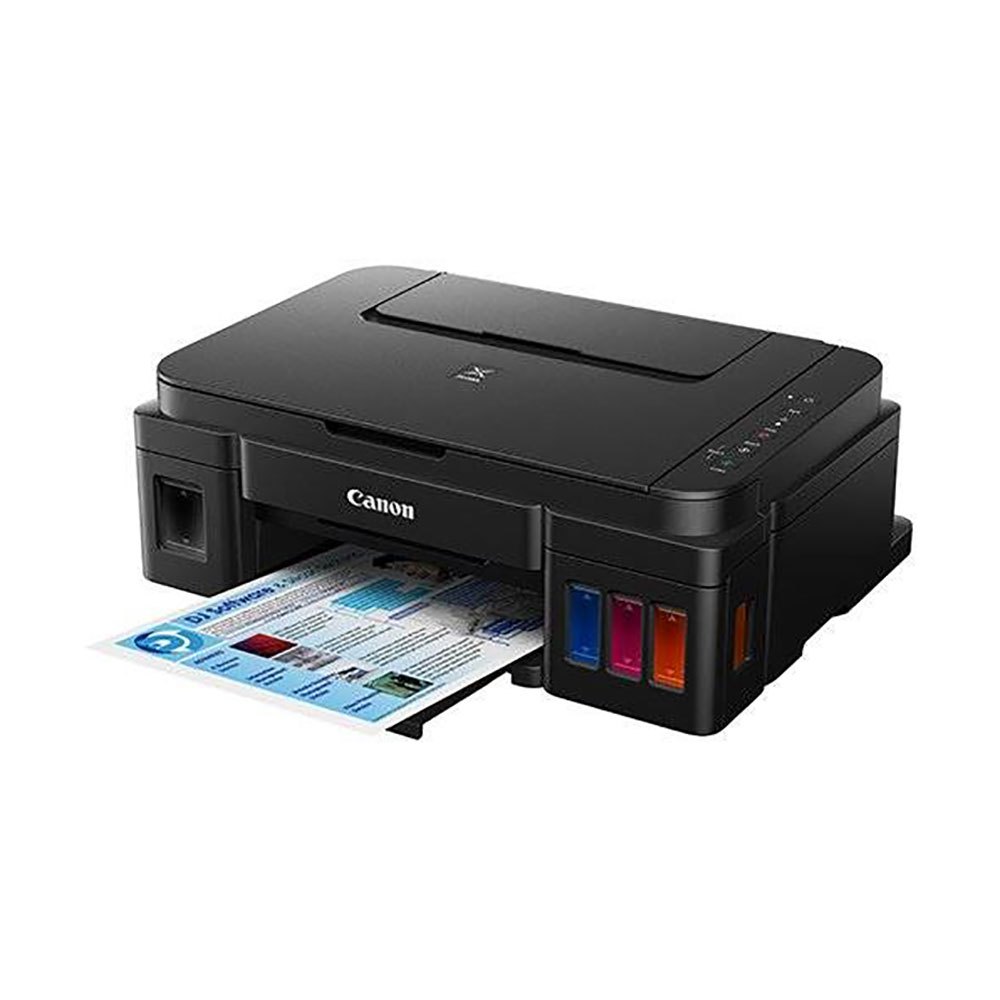Vendido e enviado por
vendas
Envio grátis
Devolução do pedido
Canon Pixma G3501 Multifunction Printer
$ 0
Preço antes:
Você poupa %
Envio grátis
Montagem gratuita
Você não pagará taxas alfandegárias.
Vendido e enviado por
Ver outros vendedores()
Outras cores disponíveis
Combinação perfeita
Reportar error
Veja outros produtos relacionados com:
Description Canon Pixma G3501 Multifunction Printer
EU PLUG.
A Wi-Fi and Cloud enabled multi-functional printer, with high yield ink bottles, allowing you to create low cost stunning prints for both documents and photos at home or in the office.
Features:
Connected High Yield Printing, Copying and Scanning:
- With built in Wi-Fi, the PIXMA G3501 is perfect for use within home, home office and small business environments, whether you are printing documents or photos.
Our multi-function device comes with unrivalled page yields of Colour:
7,000 pages.
Black:
12,000 pages from 2 black bottles, meaning you can enjoy significant savings with low printing costs.
Canon PRINT app/ Wi-Fi printing:
- Easily print from anywhere, as the PIXMA G3501 is Wi-Fi enabled, allowing you to print wirelessly from your PC, and smart devices through our ‘Canon PRINT app´.
So you don´t have to install new software to get your printing underway.
PIXMA Cloud:
- With our PIXMA Cloud service you can access online services such as Google Drive, Evernote, Dropbox and OneDrive.
We also know that social media plays a huge part in the sharing of information, so we´ve made it possible for you to print from such sites as Facebook and Instagram.
Pigment black ink & dye colour inks:
- Improve the quality of your prints with our high quality pigment black ink and colour dyes, to aid you in creating stunningly sharp texts and gorgeously vibrant images.
Also allowing you to enjoy printing borderless 4 x 6´´ photos in approximately 60 seconds.
Integrated Ink Tanks:
- The PIXMA G Series has been built with design at its forefront, our front facing ink tanks are easy to replenish making it simple to track ink levels, ensuring that you´re never caught off guard.
While our compact and sleek designs allows for full integration into a home/office environment.
Reliable Components for High Volume Printing:
- We´ve worked to ensure that our printing system remains stable during high volume printing through enhancements in our FINE print head and technology which ensures air does not penetrate into the ink tube system.
- Borderless Printing.
- Print high volume documents and photos.
- Pigment black and dye colour inks.
- High resolution photo printing.
- Easy to refill ink tanks.
- Micro ink droplets for precise printing.
- Print from wireless devices.
- Print from popular cloud services Specifications:
General Specifications:
Functions:
- Wi-Fi, Print, Copy, Scan, Cloud Link Printer Specifications:
Print Resolution:
Up to 4800 1 x 1200 dpi Print Technology:
- 2 Fine Cartridges (Black and Colour).
- Refillable ink tank printer with 2pl (min.) ink droplet size Mono Print Speed:
- Approx.
8.8 ipm 2 Colour Print Speed:
- Approx.
5.0 ipm 3 Photo Print Speed:
- Borderless 10x15cm:
Approx.
60 seconds 4 Borderless Printing:
- Yes (A4, Letter, 20x25cm, 13x18cm, 10x15cm) Cartridges And Yields:
Standard Ink Cartridges:
- GI-590 (PGBK).
- GI-590 (C).
- GI-590 (M).
- GI-590 (Y) Cartridge Yield (Plain paper):
- A4 colour documents printing 5.
- Black:
12,000 pages.
- Colour:
7000 pages.
- Estimated supplemental yield Paper Support:
Paper Types:
- Plain Paper.
- High Resolution Paper (HR-101N).
- Photo Paper Plus Glossy II (PP-201).
- Photo Paper Pro Luster (LU-101).
- Photo Paper Plus Semi-gloss (SG-201).
- Glossy Photo Paper ´´Everyday Use´´ (GP-501).
- Matte Photo Paper (MP-101).
- Envelope Maximum Paper Input:
- Rear tray:
Max.
100 sheets (plain paper) Paper Sizes:
- A4, A5, B5, 10x15cm, 13x18cm, 20x25cm, Envelopes (DL, COM10), Letter, Legal Paper Weight:
- Plain paper:
64.
- 105 g/m.
- Canon photo paper:
up to 275 g/m Scanner Specifications:
- Scanner Type.
- CIS flatbed photo and document scanner Scanner Resolution (Optical):
- 600 x 1200 dpi 6 A4 Scan Speed:
- Approx.
approx.
19 sec 7 Scanning Depth (Input / Output):
- Colour:
48 bit / 24 bit.
- Greyscale:
16 bit / 8 bit Maximum Document Size:
- 216 x 297 mm Copier Specifications:
Copy Speed:
- sFCOT:
Approx.
24 sec 8.
- sESAT:
Approx.
2.5 ipm 9 Multiple Copy:
- 21 copies (max.) Copy Functions:
- Document copying (plain paper), Borderless Copy Copy Zoom:
- Fit to page Interface:
Interface Type.
- PC / Mac:
- Hi-Speed USB (B Port).
- Wi-Fi:
IEEE802.11 b/g/n.
- Wi-Fi Security:
WPA-PSK, WPA2-PSK, WEP, Administration password.
- Please refer to the user manual for instructions on how to activate/deactivate the wireless LAN.
Interface Type.
- Other:
- PIXMA Cloud Link (from smartphone or tablet).
- Canon PRINT Inkjet/SELPHY app.
- Google Cloud Print.
- Access Point Mode (Direct Connection from smart device) Software:
Supported Operating Systems.
- Windows 10.
- Windows 8.1 (including Windows 8.1 Update), Windows 8.
- Windows 7, Windows 7 SP1.
- Windows Vista SP2.
- Windows XP SP3 (32 bit only).
- Note:
For Windows,.NET Framework 4 or.NET Framework 4.5 is required.
- For Windows XP, XPS Essentials Pack is required.
- Mac OS X v10.7.5 to Mac OS X v10.11 Supported Mobile Systems:
- iOS.
- Android.
- Windows RT.
- Windows 10 Mobile Minimum System Requirements:
- Windows:
3.1GB disk space, Internet Explorer 8.
- Mac:
Internet connection, 1.5GB disk space, Safari 5.
- Display:
1024 x 768 XGA Software Included:
- MP Driver including Scanning Utility.
- My Image Garden with Full HD Movie Print 10.
- Quick Menu.
- Easy-WebPrint EX (download) Physical Features:
Weight:
- Approx.
5.8 kg Dimensions (W x D x H).
- Approx.
445 x 330 x 163 mm Acoustic Noise Levels.
- Approx.
46.0dB(A) 12 Operating Temperature.
- 5-35°C Operating Humidity.
- 10-90%RH (no dew condensation) Power Source.
- AC 100-240V, 50/60Hz Power Consumption:
- Off:
Approx.
0.3 W.
- Standby (connected to PC via USB):
Approx.
1.7 W (scanning lamp off).
- Standby (all ports connected):
Approx.
1.7 W (scanning lamp is off).
- Time to enter Standby mode:
7 minutes.
- Copying:
Approx.
14 W 13.
Gostou de Canon Pixma G3501 Multifunction Printer? Visite a nossa secção de produtos Periféricos e descubra uma grande variedade de produtos Periféricos e acessórios que poderão ajudá-lo a realizar as suas atividades de lazer. Certificamo-nos de que os produtos eletrônica e informática se encontram em perfeitas condições. Não procure mais! A nossa colecção de Periféricos está disponível em diferentes cores e estilos.
Características Canon Pixma G3501 Multifunction Printer
Tecnologia Canon Pixma G3501 Multifunction Printer
Sustentável Canon Pixma G3501 Multifunction Printer
Saiba mais |
Opinião dos nossos especialistas. Canon Pixma G3501 Multifunction Printer
Este produto também é vendido por
O mais vendido
Complete o seu carrinho
Produtos relacionados
Escreva um comentário e ganhe CoINNs
/ 5
1 Comentários
5 estrelas
%
4 estrelas
%
3 estrelas
%
2 estrelas
%
1 estrelas
%
Escreva um comentário sobre este produto
Responder à pergunta
Escreva sua resposta
A pergunta já foi respondida, muito obrigado por tentar ajudar outro cliente. Contaremos com você para futuras perguntas.
Tradeinn Retail Services como controlador de dados processará os seus dados a fim de gerir e processar a sua encomenda. Pode aceder, rectificar e apagar os seus dados, bem como exercer outros direitos, consultando as informações adicionais e detalhadas sobre protecção de dados na nossa Política de Privacidade.
Faça uma pergunta técnica sobre este produto
Tradeinn Retail Services como controlador de dados processará os seus dados a fim de gerir e processar a sua encomenda. Pode aceder, rectificar e apagar os seus dados, bem como exercer outros direitos, consultando as informações adicionais e detalhadas sobre protecção de dados na nossa Política de Privacidade.