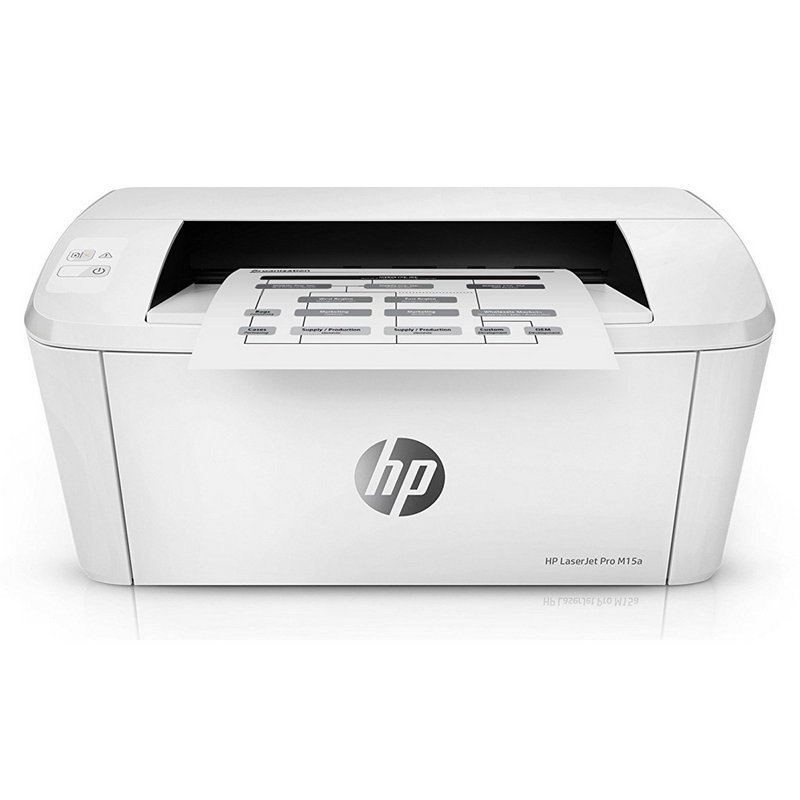판매자가 판매 및 배송
매상
무료배송
반품하기
HP 레이저 프린터 LaserJet Pro M15A
무료배송
무료 조립
지불 할 관세가 없습니다.
판매자가 판매 및 배송
다른 공급 업체보기()
다른 색상
완벽한 조합
Reportar error
더 많은 관련 상품 보기:
상품 정보 HP 레이저 프린터 LaserJet Pro M15A
EU PLUG.
Get fast printing that fits your space and your budget.
Produce professional-quality prints time after time.
Dynamic security enabled printer.
Only intended to be used with cartridges using an HP original chip.
Cartridges using a non-HP chip may not work, and those that work today may not work in the future.
Features:
- Black and white Printer perfect for up to 3 users.
- Print.
- Paper Size.
- A4.
A5.
A6.
Envelopes (C5, DL).
Custom.
- Connectivity.
- Hi-Speed USB 2.0 port.
- Super compact design.
Auto-On, Auto-Off energy saving.
- Maximise your uptime with print speeds up to 18/19ppm.
- A LaserJet so small it can fit almost anywhere.
- Smartly and elegantly designed, so it´s simple and intuitive to use.
- Print from the cloud, scan from your smartphone, and easily order toner, with the HP Smart App.
- Easily share resources - access and print with wireless networking.
- This surprisingly small laser delivers exceptional quality, page after page.
- Help save energy with HP Auto-On/Auto-Off Technology.
- Speed through print jobs, using a pre-installed Original HP Toner cartridge.
SPECIFICATIONS:
Supported Operating Systems:
Compatible Operating Systems:
- Windows® 10, 8.1, 8, 7:
32/64-bit, 2 GB available hard disk space, CD-ROM/DVD drive or Internet connection, USB port, Internet Explorer.
Apple® macOS High Sierra (v10.13), macOS Sierra (v10.12), OS X EI Capitan (v10.11).
- 1.5 GB available hard disk space.
- Internet required.
- USB Linux (For more information, see https://developers.hp.com/hp-linux-imaging-and-printing) Operating system (supported note):
.
- Not supporting Windows® XP (64-bit) and Windows Vista® (64-bit).
Not all Compatible Operating Systems are supported with INBOX software.
- Full solution software available only for Windows 7 and newer.
- For Windows Server 2008 R2 64-bit, 2012 64-bit, 2012 R2 64-bit, 2016 64-bit only print driver is installed.
Windows RT OS for Tablets (32/64-bit) uses a simplified HP print driver built into the RT OS.
- Linux systems use in-OS HPLIP software.
Compatible Network Operating Systems:
.
- Windows® 10, 8.1, 8, 7:
32-bit/64-bit, 2 GB available hard disk space, CD-ROM/DVD drive or Internet connection, USB port, Internet Explorer.
Apple® macOS High Sierra (v10.13), macOS Sierra (v10.12), OS X EI Capitan (v10.11).
- 1.5 GB available hard disk space.
- Internet required.
- USB Linux (For more information, see https://developers.hp.com/hp-linux-imaging-and-printing) Advanced Features:
- Energy savings feature technology:
HP Auto-on/Auto-off Technology.
- Printer smart software Features:
HP Auto-On/Auto-Off Product - Product disclaimer:
Dynamic security enabled printer.
Only intended to be used with cartridges using an HP original chip.
Cartridges using a non-HP chip may not work, and those that work today may not work in the future.
Processor:
- Processor speed:
500 MHz Printing Media Handling:
- Maximum input capacity (sheets):
Up to 150 sheets.
- Input capacity:
Up to 150 sheets.
- Media type and capacity, tray 1 Sheets:
150.
- Envelopes:
10.
- Maximum output capacity (sheets):
Up to 100 sheets.
- Output capacity:
Up to 100 sheets.
- Standard output capacity (envelopes):
Up to 10 envelopes.
- Paper handling input, standard:
150-sheet input tray.
- Paper handling output, standard:
100-sheet output bin Print Area:
- Maximum print area:
216 x 297 mm.
- Bottom margin (A4):
2 mm.
- Left margin (A4):
2 mm.
- Right margin (A4):
2 mm.
- Top margin (A4):
2 mm Print Resolution:
- Print quality black (best):
Up to 600 x 600 dpi.
- Print quality black (normal):
Up to 600 x 600 dpi.
- Print Resolution Technologies:
HP FastRes 600 Print Time:
- First page out black (A4, ready):
As fast as 8.4 sec.
- First page out black (A4, sleep):
As fast as 8.4 sec.
- First page out footnote:
Measured using ISO/IEC 17629.
For more information see http://www.hp.com/go/printerclaims.
Exact speed varies depending on the system configuration, software application, driver, and document complexity.
Cartridges and Printheads:
- Number of print cartridges:
1 Black.
- Replacement cartridges:
CF244A HP 44A Black Original LaserJet Toner Cartridge (1,000 pages).
- Replacement cartridges footnote:
Declared yield value in accordance with ISO/IEC 19752 and continuous printing.
Actual yields vary considerably based on images printed and other factors.
For details see http://www.hp.com/go/learnaboutsupplies.
- Replacement cartridges footnote number:
[6].
- Page yield footnote:
Declared yield value in accordance with ISO/IEC 19752 and continuous printing.
Actual yields vary considerably based on images printed and other factors.
For details see http://www.hp.com/go/learnaboutsupplies.
- Page yield footnote number:
[6] Memory:
- Memory:
8 MB.
- Maximum Memory:
8 MB Display Specifications:
- Display:
LED Connectivity and Communications:
- Mobile printing capability:
No.
- Connectivity, standard:
Hi-Speed USB 2.0 port.
- Network protocols, supported:
No.
- Wireless capability:
No Battery and Power:
- Power:
220V.
- 240V nominal at +/-10% (min 198V, Max 264V), 50.
- 60Hz nominal at +/- 3Hz (min 47Hz, max 63Hz).
- Power supply type:
Power requirements are based on the country/region where the printer is sold.
Do not convert operating voltages.
This will damage the printer and void the product warranty.
- Power consumption:
210 watts (active printing), 2.2 watts (ready), 0.4 watts (sleep), 0.1 watts (manual-off), 0.1 watts (auto-off/manual-on), 0.4watts (auto-off/wake on USB) Weights:
- Weight:
3.8 kg.
- Package weight:
4.8 kg System Components:
- Control panel:
LED System Requirements:
Minimum System Requirements for Macintosh:
Apple® macOS High Sierra (v10.13), macOS Sierra (v10.12), OS X EI Capitan (v10.11) 1.5 GB available hard disk space Internet required USB Minimum System Requirements:
Windows® 10, 8.1, 8, 7:
32/64-bit, 2 GB available hard disk space, CD-ROM/DVD drive or Internet connection, USB port, Internet Explorer.
Security Management:
- Security management:
Password-protected network embedded Web server Software and Applications:
- Software included:
For Windows OS:
HP Software Installer HP Software Uninstaller (exclude Win8+) HP PCLmS Printer Driver HP Device Experience (DXP) HP Web Services Assist (HP Connected) Device Setup & Software Online user manuals HP Printer Assistant HP Product Improvement Study.
For Mac OS:
Welcome Screen (Directs users to http://www.hp.com or OS App Source for LaserJet Software).
- Driver updates:Latest supported operating systems and Print drivers available at http://www.hp.com/support/ljM14.
- Mac compatible:
Yes Supported Printing Media:
- Media sizes supported, key:
A4 Envelopes.
- Media sizes, custom:
105 x 148 to 216 to 297 mm.
- Media sizes supported:
A4, A5, A6, Envelopes (C5, DL), Custom.
- Media size, tray 1:
A4, A5, A6, Envelopes (C5, DL), Custom.
- Media types:
Plain paper, envelope, postcard, label.
- Media weight, supported:
65 to 120 g/m.
- Media weight (tray 1):
65 to 120 g/m Dimensions:
- Minimum dimensions (W x D x H):
346 x 189 x 159 mm.
- Package dimensions (W x D x H):
378 x 198 x 222 mm Printer Specifications:
- Functions:
Print.
- Duty cycle (monthly, A4):
Up to 8,000 pages.
- Recommended monthly page volume:
100 to 1,000.
- Paper trays, maximum:
1 input tray.
- Paper trays, standard:
1 input tray.
- Print colors:
No.
- Print languages:
PCLmS.
- URF.
- PWG.
- Printer Management:
HP Printer Assistant (UDC).
- HP Device Toolbox.
- HP Utility (Mac).
- Print technology:
Laser.
- Target user and print volume:
For teams up to 3 users.
- Prints up to 1,000 pages/month.
- Recommended monthly page volume note:
HP recommends that the number of printed pages per month be within the stated range for optimum device performance, based on factors including supplies replacement intervals and device life over an extended warranty period.
- Duty cycle note:
Duty cycle is defined as the maximum number of pages per month of imaged output.
This value provides a comparison of product robustness in relation to other HP LaserJet or HP Color LaserJet devices, and enables appropriate deployment of printers and MFPs to satisfy the demands of connected individuals or groups.
- Duty cycle footnote number:
[3] Print Speed:
- Print speed:
Print speed up to 19 ppm (black).
- Print speed black (ISO, A4):
Up to 18 ppm.
- Print speed black (Portrait, A5):
Up to 7 ppm.
- Print speed footnote:
Measured using ISO/IEC 24734, excludes first set of test documents.
For more information see http://www.hp.com/go/printerclaims.
Exact speed varies depending on the system configuration, software application, driver, and document complexity.
- Print speed footnote (A5):
Measured using ISO 24734 Feature Test, A5 Landscape Feed.
Speed may vary based on content, PC, media orientation, and media type.
- Print speed (A4/letter) footnote number:
[1].
- Print speed footnote number (A5):
[8] Rack and Power Specifications:
- Blue Angel (sleep mode):
0.46 watts.
- Number of users:
1-3 Users.
- Typical electricity consumption (TEC) number:
Blue Angel:
0.432 kWh/Week.
- Energy Star:
0.424 kWh/Week.
- Typical electricity consumption (TEC) footnote:
Power requirements are based on the country/region where the printer is sold.
Do not convert operating voltages.
This will damage the printer and void the product warranty.
Energy Star value typically based on measurement of 115V device.
- Best technical electricity consumption (TEC):
0.424 KWh/week.
- Best technical electricity consumption (TEC) footnote:
Based on the Blue Angel TEC method with the following possible exceptions:
1 minute or less sleep delay setting, Wi-Fi disabled.
- Best technical electricity consumption (TEC) footnote number:
[7].
- Typical electricity consumption (TEC) footnote number:
[4] WHAT´S IN THE BOX?:
.
- HP LaserJet Pro M15a Printer.
- Preinstalled HP Original Introductory Black LaserJet Toner Cartridge (500 pages).
- Getting started guide.
- Setup poster.
- Support flyer.
- Warranty guide.
- Software drivers and documentation on CD-ROM.
- Power cord.
HP의 제품, 그 중에서도 HP 레이저 프린터 LaserJet Pro M15A 제품을 찾고 계신가요? 여러분은 techinn에서 원하시는 모든 기기 관련 제품과 전자 및 컴퓨터 관련 액세서리를 찾으실 수 있습니다. 우리 온라인 스토어 techinn를 통해 원하는 제품을 주문하세요. 75가지의 결제 방법 중 원하는 방식을 선택하시면 됩니다. 카탈로그를 보시고 전자 및 컴퓨터에 대한 특별 프로모션에도 참여해 보세요. 만약 구입한 상품에 불만이 있으시다면 환불해 드리겠습니다.
특징 HP 레이저 프린터 LaserJet Pro M15A
과학 기술 HP 레이저 프린터 LaserJet Pro M15A
지속 가능한 HP 레이저 프린터 LaserJet Pro M15A
상세한 정보 |
전문가 리뷰. HP 레이저 프린터 LaserJet Pro M15A
이 제품은 판매자도 판매합니다
베스트셀러
장바구니를 완성하세요
관련 상품
리뷰를 작성하고 CoINNs을 받으세요
5 / 5
1 리뷰
5 별
100%
4 별
0%
3 별
0%
2 별
0%
1 별
0%

고급 제품 !!!
01/12/2020
Candido
우수한 제품. 실용적이고 컴팩트
이 제품에 대한 리뷰 쓰기
질문에 답하세요
당신의 대답을 작성
질문에 대한 답변이 이미 완료되었습니다. 다른 고객을 도와주셔서 대단히 감사합니다. 향후 질문에 대한 답변을 드리겠습니다.
데이터 컨트롤러인 Tradeinn Retail Services는 주문을 관리하고 처리하기 위해 데이터를 처리합니다. 귀하는 당사의 개인정보취급방침에 있는 데이터 보호에 대한 추가 및 세부 정보를 참조하여 데이터에 대한 액세스, 수정 및 삭제를 비롯한 기타 권리를 행사할 수 있습니다.