How to choose a computer cover?
Keeping all your valuables safe is a matter of high worth as after buying anything its up to your good care that makes it a long lasting product. Since computers are one of the most important assets we have to buy for our usage, their safety also matters a lot.
Computer cases are often missed out when we are thinking about having a PC although their usage is significant to keep our PC safe and secure.
As a matter of fact,
computer cases wont make any impact on the performance ability of our system, however, they will work as a protection of your PC keeping and organizing all the components fit in one place.
The decision of having the perfect
computer case should never be looked over in any way as this will work as an enclosure and keep all the hardware components safe. They also help in keeping the required airflow functioning in the system.
Decision to have the perfect computer case
• Size does matter. While considering the computer case check out for the size of your PC as there is a range of different sizes of PC cases available but choose the one that best fits your PC.
• Go for the case which at least has two built in cooling fans for the system.
• Try to have the pc case that comes with the best cable management feature as your system cables will become frustrating to manage.
• Check out for a decent front panel case usually having two USB ports.
• Plan to purchase the computer case along with your pc purchase and not make it an afterthought.
Some of the most famous brands offering the best PC cases are available here for your kind consideration;
Apple,
HP,
Toshiba,
Dell,
Lenovo.

 Close
Close