What are the Internal PC Cables?
Once you have installed the motherboard and power supply, fitted in the CPU, and slotted your RAM modules, it’s time to connect all the cables on the board. Internal connectors are located inside a computer case. PC internal cables make the core of a computer.
There are basically two main types of connectors found in the computer internally: socket connectors and power connectors. Socket connectors are generally used to transfer data among devices.
Power connectors, on the other hand, are responsible for supplying and distributing power to internal devices inside the computer.
Asus,
HP,
Intel,
Startech, and
Hpe design and offer the best collection of internal PC cables.
PC internal power cable types include;
• SATA cables
• Fan cables
• SAS cables
Internal PC Cable Management
Although theres no single best approach to manage the
pc internal USB cable inside your computer system, there are certainly a few best practices that you can follow. Good cable management is crucial for the performance of your system.
There are a few additional things youll need for
internal pc cable management such as:
Cable ties, twist locks, wire clips, twisted ties, spare wires in a collection of your favourite colours, Gorilla duct tape ideal for hiding cables, electrical tape, pilers, wire strippers, soldering iron, heat shrink.

 Close
Close